Zazzle Custom Phone Case Covers
Zazzle Tutorial to Create Phone Cases for Sale
If you’re a Zazzle Print on Demand seller and wondering how to approach the Electronics category and begin selling all the variations of cell phone cases, this article of tips should help.
(LAST UPDATED: Mar 8, 2021)
Use what makes sense to you.
*The links on this page are referral links that have the potential to earn me income if you decide to make a purchase on Zazzle.*
FILTERS: Consider the filters customers can use and how you might be found and/or filtered OUT of Zazzle search results. There is no Price filter, as of this date.
*Note: The image with has been edited to show you the different filters drop-down options*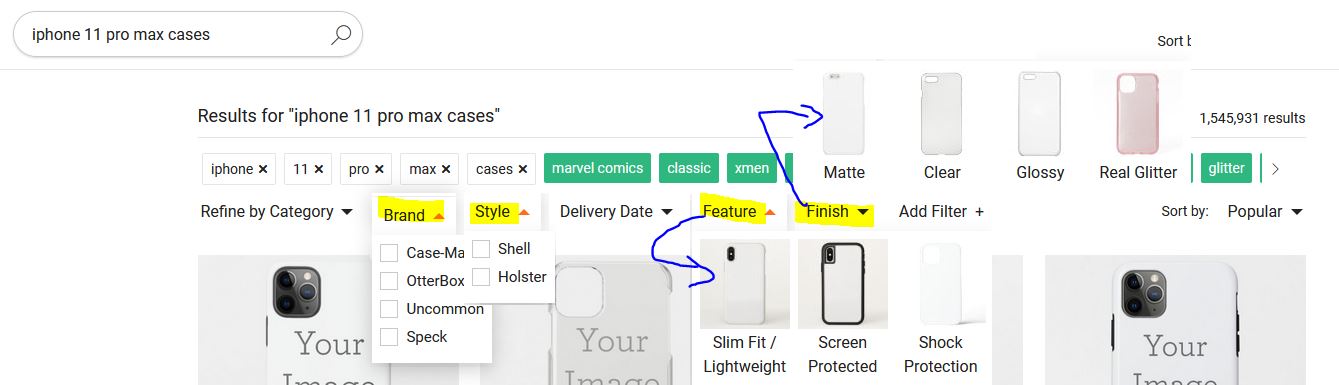
BEST PRACTICES
- Brand: Be aware that when people discuss phone cases and use the term “Brand” they may be referring to the “Case Brand” or the “Phone manufacturer brand” and this makes a difference when understanding any tips.
- How Many? Forum trend seems to recommend: Place your design on ONE from each of the different “Case Brands” (such as: Case-Mate, Otterbox, etc.) This is because for each Case Brand product, the customer can choose a different phone manufacturer model. This means once you are on the Case-Mate product, you can choose for model iPhone X, iPhone SE, Samsung Galaxy, etc.
- Spam: A design on each Case Brand is not considered market duplication because in general, only the device-model can be changed when a customer views a product. For example, if a customer is on a Case-Mate case, there is no choice for Otterbox.
- Exception: Customers familiar with “Transfer” can move a design from Case-Mate to Otterbox, but many customers will not know this. And, transferring only works if a designer has customization allowed. (Turning off customization is done per product when posting for sale.)
Create Your Own Links for Zazzle Phone Cases
It is highly recommended you do NOT only use the same brand links to create all your cell phone products. Instead mix and match the options.
We don’t want our designs on only 1 type of Case-Mate case. It’s better to have Design 1 on case-mate type 1. Next, put Design 2 on a different case-mate case, and so on. This way if one style of case goes out of stock, you won’t have all your designs hidden, just the designs that were assigned to that case type.
If you use QC, you might swap out your QC templates monthly or at whatever interval you see fit to ensure you have a mix of cases in your backend inventory.
Link to ALL Phone cases: All Zazzle Phone Cases
- Case-Mate – for Samsung or iPhone Case-Mate
- Otterbox – for Samsung or iPhone Otterbox
- Speck Presidio – for Samsung or iPhone Speck Presidio
- LifeProof/Fre (case and wallet styles) – for Samsung or iPhone LifeProof FRE
- Incipio – (case and wallet styles) – for Samsung or iPhone Incipio
- Uncommon – for iPhone Uncommon
- Pixel Case – Google Phones Google Pixel
- Budget Phones – Slim Case by Zazzle with a set 5% royalty: Zazzle Budget
- Consider adding transparent and wallet styles.
Zazzle Seller Tips
– If you don’t like to use QC, some Zazzle sellers use “customize it” or transfer design to make additional Brand Cases for a single design.
– There are mixed reports from designers on whether phone cases are worth your time, so consider that when deciding whether to offer phone cases.
– Some themes recommend are: elegant, modern, solid colors, patterns, florals, tribal, tattoo styles, holidays (xmas).
*To reach me directly, join my Facebook Group – Click Here
*Also stay connected with my post updates – sign up below 🙂




