Amalyze Software for Amazon Sellers
Amalyze Shield
Amalyze software was developed in Germany by Michael Gabrielides for product research, ranking, and monitoring in Europe. It went live on October 10, 2016 and in 2020, they began tutorials in English and are including historical Amazon.com trends data.
(*Last updated: June 20, 2020*)
Amalyze – Powerful Features
Here’s the quick-list of what Amalyze Shield can do:
- Keyword Research and Analysis
- Product Research, Analysis, and Surveillance
- Analytics Tools for products and brands
- Market Observations – SERP Volatility and Amazon historical trends
- Inventory and Analysis – by ASIN or SKU
- Advertising Modules – Sponsored Products from Seller Central
They have a free plan, so if you like to jump right in and learn by doing, Click Here.
For Paid Subscriptions, you can SAVE 10% off the monthly fee FOR LIFE when you use my affiliate code. Enter Amalyze DISCOUNT CODE: IYEDULYZER-10 when upgrading.
Amalyze Shield Navigation and Organization
Getting around the system easily and fast is important.
– Here are some screenshots to show you how they designed for Amazon users.
- Customizable Drag and Drop Columns: The software allows you to drag columns, freeze them and save your customized view(s) settings. This allows you to come back and access data quickly.
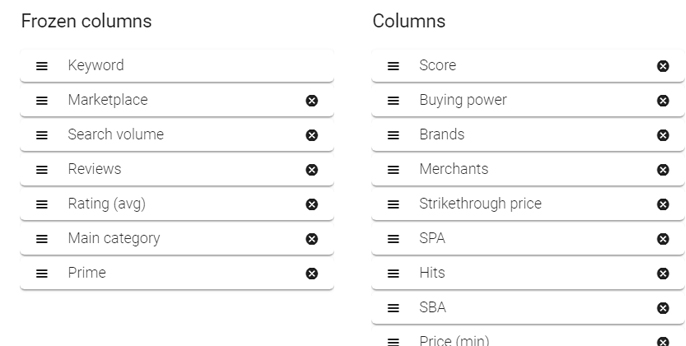
- Advanced Filtering: Use the research area to filter using a mix of terms like “Contains X or Y and is Prime Eligible with a Price between $30 and $100”. This can be extremely helpful for products you research for sale, as well as grabbing ASINs to target using Amazon Advertising (PPC or AMS).
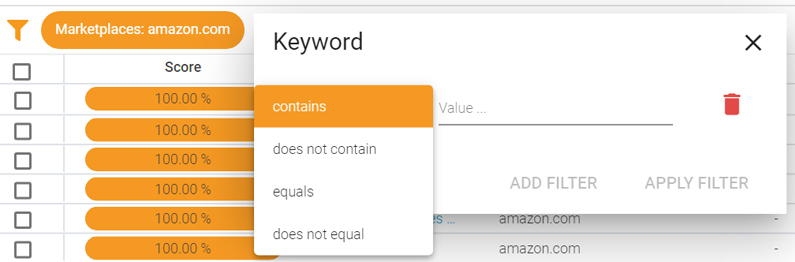
This video has been clipped to show you some of the powerful filter features as well as the dragging of columns. There are three main types:
- Text Filter – think of things like keywords
- Number Filter – think of things like price, number of reviews and so on.
- True/False Filter – think of things like Prime Eligible where the product either has it or it doesn’t
The presenter doesn’t zoom in, but you can see my screenshot above, and just get a feel for how the query requests work and what data you might extract for research or product targeting ads
- Saving and Tagging: Whether you are new or a seasoned seller, tracking data can become quite a nightmare. Amalyze software has proprietary coding allowing you to tag items and save filter settings so you can easily refer to them later. In the image below, you can see the colored tags used as labels against some products:

Amazlyze Shield Key Performance Indicators (KPIs)
We can’t possibly cover all the KPIs in one article, so here’s two that grabbed my attention:
- Advertising Research: Consider using the Research Tools to fine tune your advertising efforts. You can easily extract a narrower target of products by filtering by contains “this keyword” or “that keyword” between a price range, all prime eligible (and so on). Download them and target them in a product-targeting ad.
- Amazon Trends: Pulling historical data from inside Amazon. For example, you can see data to show what month a particular KW is popular, such as Christmas keywords spiking during the holidays. You can discover that your products (for example: Baby Shower Invitations) actually have a season.
- Portfolio: Grouping ASINs together based on Brand, Keyword or some other parameter for further analysis and/or monitoring. This section also allows you to subscribe to reports, so if you are a large company or work with a team, you can set some staff to receive subscriptions.
Tips to Use the Amalyze Free Plan
Use the free plan to learn the system navigation and some of the basic tools.
Sign up for Amalyze – Click Here
- OnBoarding Call: Schedule a free one-hour tutorial call where a support rep will help you get started.
- Requests: Your subscription plan comes with quotas that are based on “REQUESTS” and every filter query counts as a request. This is actually the hardest part of the learning curve – figuring out what counts as a request when you click.
After you sign up for the free plan, be sure to take time for the tutorials located in the lower left of your dashboard. They are done very well and may use up some of your daily quota, but it’s totally worth it.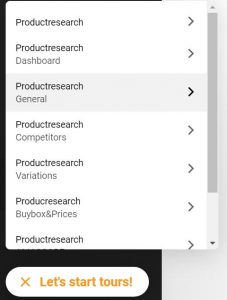
- 24 Hour Period: At the moment, the timer is based on a true-hour clock, meaning if your limits expired at 2pm today, you get them back at 2pm tomorrow. The do not renew at midnight each day.
- Custom Columns: Begin by setting up some custom columns (click the icon in the upper right with three columns, adjust, and click the Save in the lower right). I recommend choosing columns you are familiar with. There is a lot of data, information that you may not have ever considered analyzing, and it will be easier to start with terms you are familiar with. Things like: Prime Eligible, BSR, Marketplace (.com, .co.uk, .de). When you set up these familiar columns towards the front, and perhaps freeze them, it should help with your level of comfort and you won’t feel like you’re reading a foreign language.
- Research Tab: Come in daily and play around with entering new keywords and products.
- Product Advertising: This is an easy place to begin using the toolbox. Due to your limits, you might first create a plan of action. Think about what products you might target with your ad, and figure out the filters needed. Once you have the parameters, come into Amalyze and enter your query criteria, save the filter if desired, and download the products. Next, pull the ASINs and you can enter them into your PPC or AMS product targeting ads.
- Portfolio: Start one and track something to help you learn the power of this section.There are 2 types: Dynamic which can grows or shrink and Static which always has a certain number of ASINs. Portfolios have 3 status settings: archived, paused, or active. Data begins collecting on the day you create the portfolio, so the sooner you get started the better, but also, give some thought to structure. What should be in the portfolio.
- Tag Your Products: Go to Products, Search by ASIN and enter your products, then assign Tags to them. This will make it easier to filter for quick analysis and it will also reduce your search requests. The next time you want to view your products, you can just run a Tag filter request.
- Amazlyze Shield Facebook Group: Join the Facebook group to learn and share ideas. Click Here
*MORE INFORMATION COMING – WE UPDATE OUR POSTS AS WE LEARN MORE*
Consider bookmarking this page.
Also join the Facebook group for more discussion and help: Click Here
Here’s the link again for the Free Trial: Click Here.
When you’re ready to upgrade to a paid plan, please support this website by using my affiliate Amalyze COUPON CODE: IYEDULYZER-10 to SAVE 10% off the monthly fee FOR LIFE.
You may also like: Tools by Titans affordable research and tracking tools, similar to H10.
Sign up for our newsletter of ecommerce tips for both Amazon and POD selling:




