Book Bolt Keyword Research Tool
KDP Reverse ASIN Lookup Tool
Find Buyer Keywords for Your Book Titles
Book Bolt is a self-publishing research tool that just added a “Reverse ASIN Tool” to assist authors. Book Bolt is a software suite that helps with creation, optimization, marketing, and also, serves as an idea generator for your next book title.
[UPDATED Feb, 14, 2020]
This post focuses on ONE feature of BookBolt (BB) – a review of Book Bolt’s Reverse ASIN Search.
The software was founded by Neil Lassen and has been in Beta for over a year. Click here for the Book Bolt Sales Page. (This affiliate link and others on this page are used to support this website.)
For those pressed for time, here’s the QUICKLIST of ALL Book Bolt features:
- Product Research – Check out top sellers by keyword
- Seller Search – Search by an author name
- Cloud Search – Research Best Sellers (filter by price)
- Keyword Research – Search by Keyword phrases to discover profitable niches
- Book Scout – Reverse ASIN tool to research competitor keywords, 25 searches per day
- Favorites – During research, save your favorites
- KDP Spy – Chrome extension to research whether a niche is worth entering
- Designer Tool – Drag and drop interior and cover creator
- Mass Cover Creator – Use previous designs to make covers fast
- Pattern Creator – Make cool patterns to place behind your simple text designs
- Book Lister – Upload faster to KDP
- Category Finder – Enter a Keyword and categories containing that keyword will show up
- Free Interiors – Stop paying for purchased book interiors. Instead, use and modify BookBolt’s interiors.
I’ve been a user since it launched in February 2019. I highly recommend it as an additional research tool to broaden your ideas for targeting your niche audience. Click here to learn more.
Book Scout – Reverse ASIN Research Tool
In Feb 2020, Book Scout was added to help authors research top keywords (KW) used by competitor books. This is the main thing that I use BB for, and thus, the focus of this blog post.
You simply enter the ISBN-10 of a competitor, and you will see a chart of data associated with that ASIN. (Sample chart image below)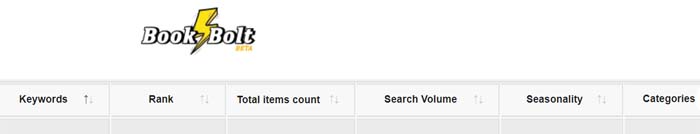
This Reverse ASIN tool includes:
- Rank – How well does the ASIN you entered rank for the associated Search Term?
- Total Items Count – How many titles does Amazon have indexed for the keyword?
- Search Volume – What does Book Bolt (BB) think the average number of searches are for each of the listed KWs?
- Seasonality – BookBolt’s guess as to whether the KW has seasonality. Perhaps the word is only entered into Amazon at a certain time of year (such as holiday words).
- Categories – At the moment this usually states “Books.” Occasionally, I’ve also seen other categories show up such as: “Books, Novelty & More” and this might indicate a term that could work well as a Search Term in a complimentary category.
[ebgVideo v=1]
*This video is snipped to save you time and only show you the most important “Book Scout” benefits. A full set of training tutorials is included in your BB subscription. Start Your FREE Trial.
Amazon Product Listing Optimization
There are a few “competitor keyword research tools” on the market. (If you wanted another software to compare, we’ve previously recommended Egrow which focuses heavily on FBA (Fulfilled by Amazon) Seller Central accounts. It has some additional features we find quite useful.)
Book Bolt focuses solely on KDP (Kindle Direct Publishing) authors. It is very user friendly which makes it great for both beginning and experienced authors. With your BookBolt subscription, you get a total package of tools (mentioned above). With Product Search, Keyword Research, Cover Creation, and Free Interiors (to name a few), BookBolt is a great, universal starting point for those with a lower budget. You’ll receive a free trial period, and then, pay a low monthly fee. Click here to jump to the current Book Bolt sales page.
Let’s discuss the Reverse ASIN concept.
Only Amazon knows what Search Terms an author enters into the 7 boxes inside the KDP backend, so authors should have no worries that someone is hacking into our accounts. No software can reveal an Author’s backend keywords. Also, when you use BookBolt, you are not connected to KDP at all, so you have no worries about the safety or security of your Amazon account.
So what are the KWs that show in the results?
– Let’s use Book Bolt’s definition – “KEYWORDS THAT MAKE YOU MONEY”
To be honest with you, I don’t think we need the exact 7 KW box entries that our competitor entered, so I don’t spend a lot of time worrying about this. Sales is a mixture of the performance of your backend KWs, along with your attractive cover, book description, and marketing efforts that together convert to make sales. Even if you had your competitor’s exact words, it wouldn’t guarantee you the same income.
I know some people worry about where the data comes from. Book Bolt doesn’t claim to provide you the ‘hidden’ keywords that are in your competitor’s 7 fields, but instead, BB provides you with ideas for profitable KWs. It gives you their best suggestions after running their algorithm whic inspects keywords associated with the ASIN you entered.
The more information you have, the better decisions you can make for your target niche.
Amazon Search Volume
Let’s discuss the term “genuine Amazon search volume.”
Book Bolt used to provide Google volume results. BB doesn’t say exactly how their new algorithm works to compute “Amazon Search Volume.” But, we can guess the software probably pulls from keywords in the ASIN title, subtitle, description, along with Amazon’s suggested search (which should include KWs that people use to find the book), possibly FBTs (Frequently Bought Together) listed on the ASIN page, and maybe even AMS (Amazon Marketing Services – Sponsored Product data) to get suggested keywords. Then, it is somehow determining a search volume and where that ASIN ranks for the associated term. The result is a list of what buyers enter into search to find and buy the ISBN for the book you entered, which should translate to “winning keywords.”
Again, to be honest with you, I think getting down into all the nitty gritty algorithms of where BookBolt pulls and gathers this data is missing the point.
What is IMPORTANT is you recceive another list of words to explore and a guess at where your competitor ranks for those words. You won’t know if they actually converted for those words, but if they rank high for them, it’s probably a good guess the words are relevant and should be added either to your backend KWs, Title, Sub-Title or Description.
Keyword Ranking
While Book Bolt doesn’t let you enter your books with a list of KW to monitor where your books rank, you can certainly enter your book ISBN-10 and see Keywords that BB thinks you rank for. This can be invaluable to see how another software views your RELEVANCE. If you wrote about romance and Book Bolt thinks you rank for horror, you might want to figure out why.
Click here to start a free trial.
Is Book Bolt the Best Amazon KDP Optimization Software?
Maybe – It really depends on your current needs, your budget, and how you personally evaluate a tool. I recommend using several tools (expand your resource library) as your income grows. If you use more than one tool, you have a checks-and-balances system to evaluate the relevance of your title in your targeted niche.
Pros and Cons of Book Bolt
Since we focused on Book Scout in this post, the main things that are missing and that we’d hope to see in the future are:
- A Download Option – You cannot download the data to manipulate or combine with other data, so get your pen and paper out or simply use your computer mouse to select all the data and copy/paste into an AirTable spreadsheet. Click here to sign up for FREE to use AirTable, a cloud based spreadsheet database. (*Highly recommended so you can access your data from anywhere.)
- Search History – You’re allowed 25 Reverse ASIN searches each day, and I recommend you use different tabs and keep them open until you’ve written down the information you need. Because once you enter a second Search Term, the data for your first inquiry is not saved in your user interface anywhere. So you can’t see searches run yesterday either.
- Speed – It can take a minute to pull in the Reverse ASIN data. I would think the database will grow as more users enter searches. If we assume, every search ads a title to BookBolt’s database, then when that book is searched a second time, the search should go faster because the software would only have to pull KW and ranking data (as opposed to adding the Title, Subtitle etc. to the BB database. *Of course this is just an educated guess of mine on how it might work*)
- Reverse ASIN Categories – The categories are not the categories the book ranks for on Amazon, meaning you do not see the top 3 categories that might be listed toward the bottom of the ISBN-10 Product Listing page. As mentioned above, in most cases the categories just say “Books” but there are other ways to research categories.
Click here to boost your listings today.
*Video tutorials provided to help you start fast!
Did you find this review helpful? Subscribe to our free newsletter of ecommerce tips for both Amazon and POD selling:




